Three Palm Software announces WorkstationOne 1.8.9
Carmel, CA, 28 May 2020
The 1.8.9 release of WorkstationOne is now available for customer installs. Short descriptions of the changes in this release are included in the release notes which are available to all customers, with a longer description of the new mechanisms contained in the December 2019 customer newsletter. The two major enhancements in this release are highlighted below.
Markup correlator graphic
WorkstationOne has always supported a visual mechanism for correlating the position of a region across views – this is called the “cross reference tool”. This release introduces a new mechanism which is referred to as a “markup correlator” graphic that can be configured to display at the side of a viewport. This graphic is enabled using a configured “markup action”.
When displayed, the markup correlator graphic looks like:
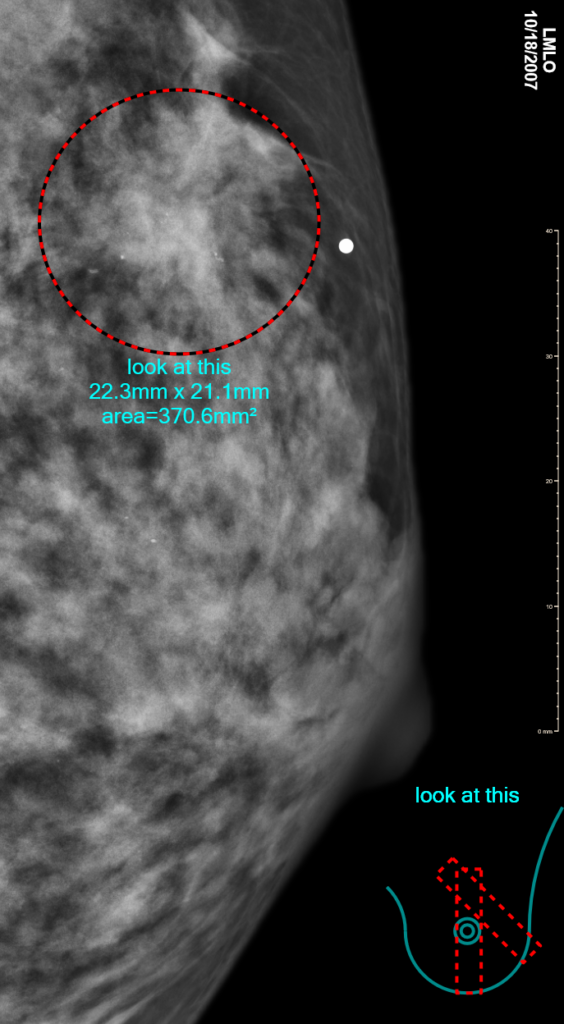
The graphic (right lower in the above picture) consists of two parts: 1) an idealized breast outline (in this case for the left breast) with two small circles indicating the nipple position, and 2) projected regions of the specified markup onto the idealized shape.
The projected markup shapes correspond to the selected (using a configured “markup action”) markup. Multiple projections (in this case two) are displayed using the label (in this example “look at this”) – i.e., all markups with the same label are shown. The same label can occur only once in an image.
The size and position of each projection is based on the information from the image(s) and the drawn markup. For example, the width of the rectangles shown above correspond to the diameter of the drawn ellipses. The angle information is encoded in the header – and may not always correspond to the nominal “view” (e.g., a view labelled as “MLO” may not always be oriented at 45 degrees, depending on the encoded information).
Comparison viewer
The 1.8.9 release introduces a new plugin that is designed to allow the viewing of different modalities and studies together in one area for the purpose of comparing images. While earlier releases support something similar using multiple viewers that can be laid out together on the screen, this new model is more powerful, as it supports synchronized operations across the studies or modalities. It also includes more advanced features like markup, which are not available through the existing simple plugin viewers. It is expected that more functionality will be added to this plugin in future releases, but it is made available now in order to provide these features to customers as soon as possible.
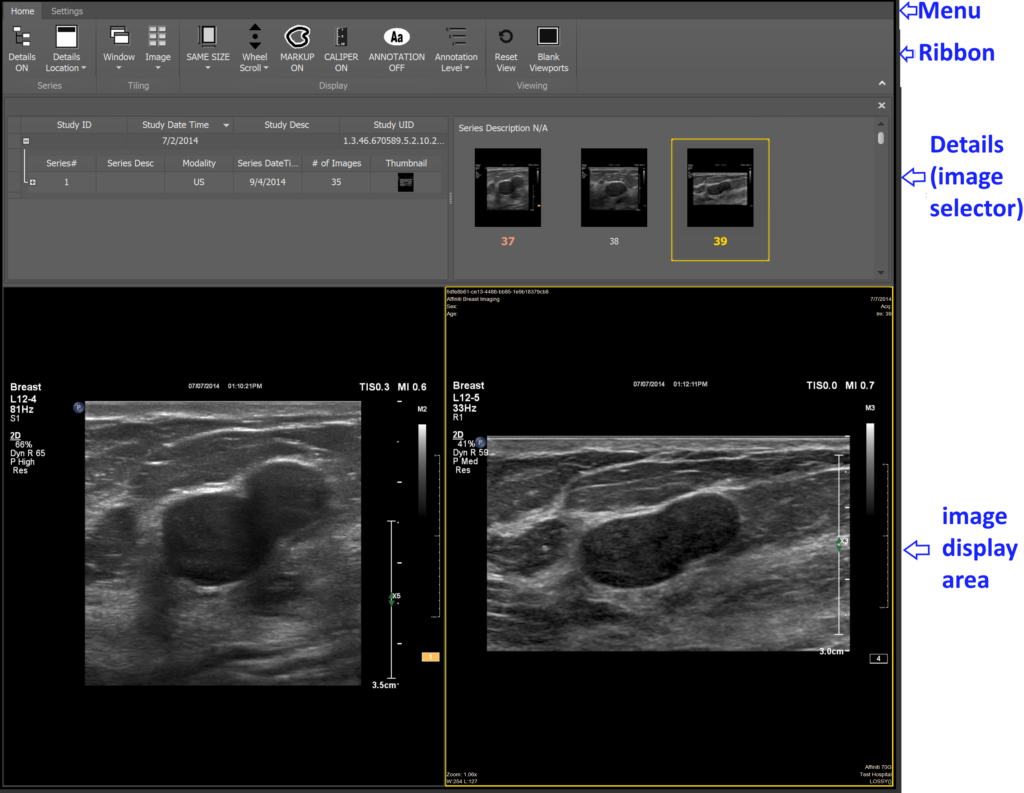
When the “compare” plugin is configured, it appears in the plugin area (or a separate tab, depending on the system configuration), and is enabled when specific modalities are present in the case that is being viewed. For example, it may be configured to be enabled when there are ultrasound images or mri images. When this plugin is open, it then provides mechanisms to select images for comparison – across modalities (e.g., mammography images compared with ultrasound), and across studies and series.